Setting up the landing page
WP Dynamic Keywords Injector PRO helps you to make your landing page serve the dynamic content. After creating a landing page the first and most important step is to customize your landing page to make it compatible with our plugin. Don’t worry! It’s very simple like copying notes.
Now, choose the elements on the landing page you want to load dynamically according to the searched keyword. Now, just replace these elements with their corresponding shortcodes.
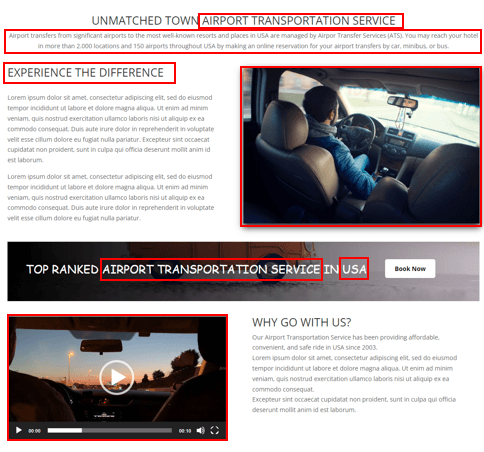
Reduce Your CPC Cost, Increase Your Conversion Rates & Increase Landing Page Quality Score
List elements in the keyword set tab. Then, just replace them with their corresponding shortcodes.
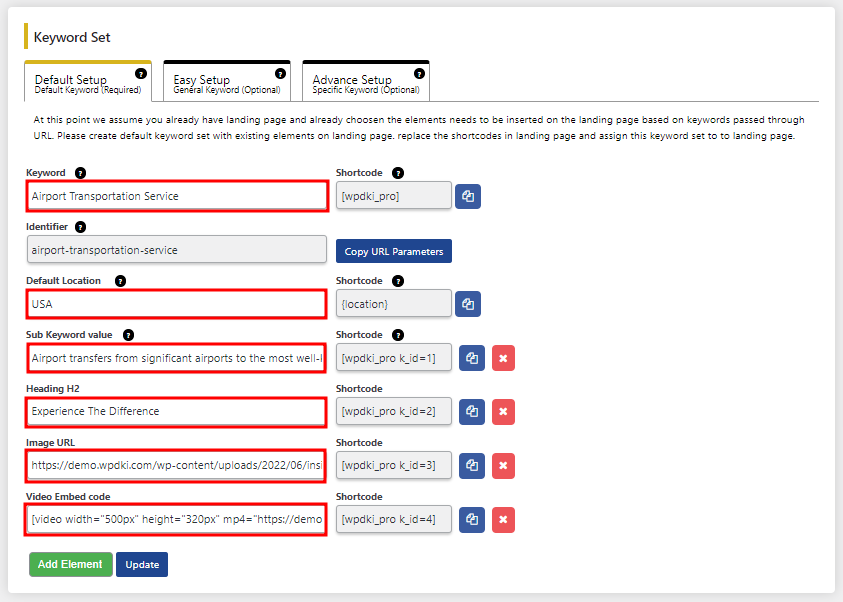
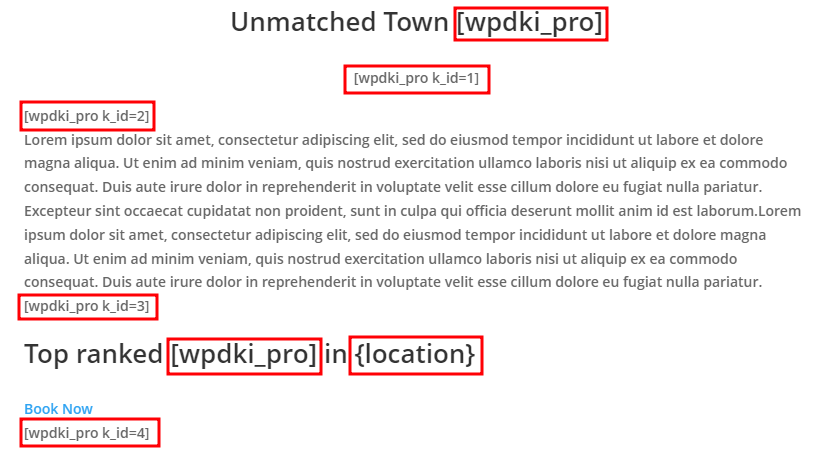
Please contact us with any questions or doubts you may have before your purchase. We are here and happy to help!
