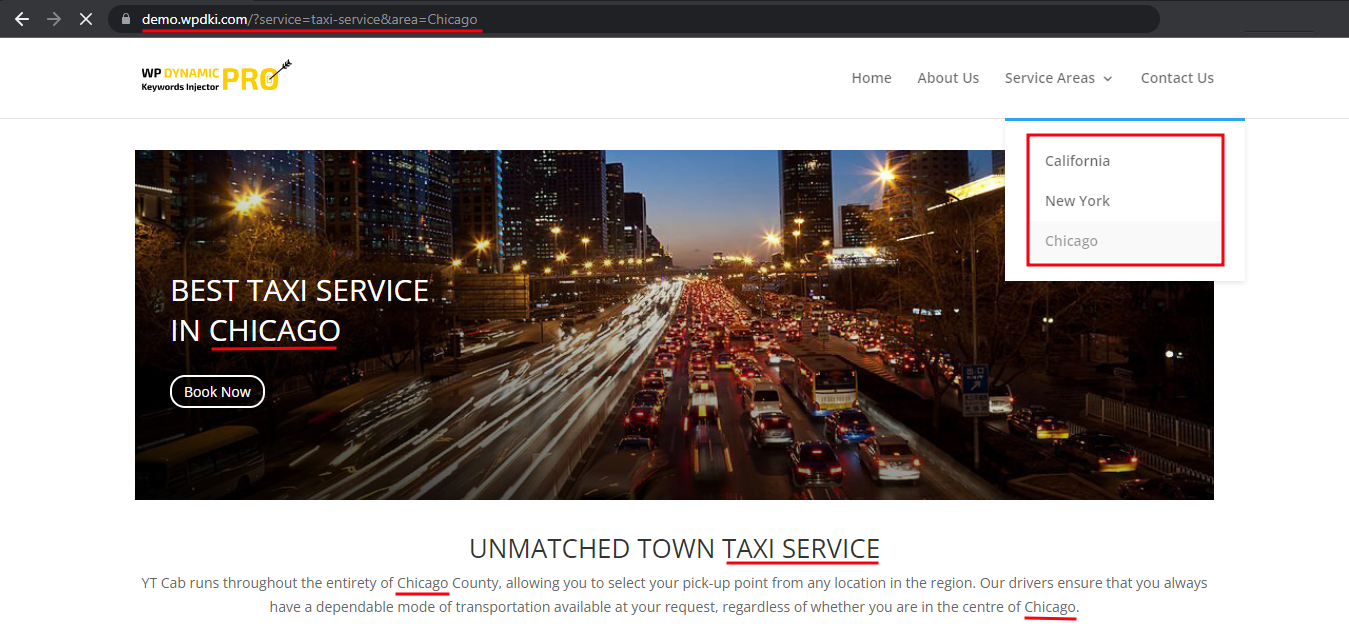How To Generate/Download Dynamic Links For A Landing Page?
You can use a single landing page for multiple purposes. Just by replacing their elements like images, videos, headings, text OR embedded codes, etc. according to the searched keywords.
All inner content and images will be replaced with their respective keyword values, being passed in the URL. Choose keyword sets from the list and add the landing page URL at the bottom of the keywords list in the Dynamic link field. Press the “Download Dynamic URLs” button.
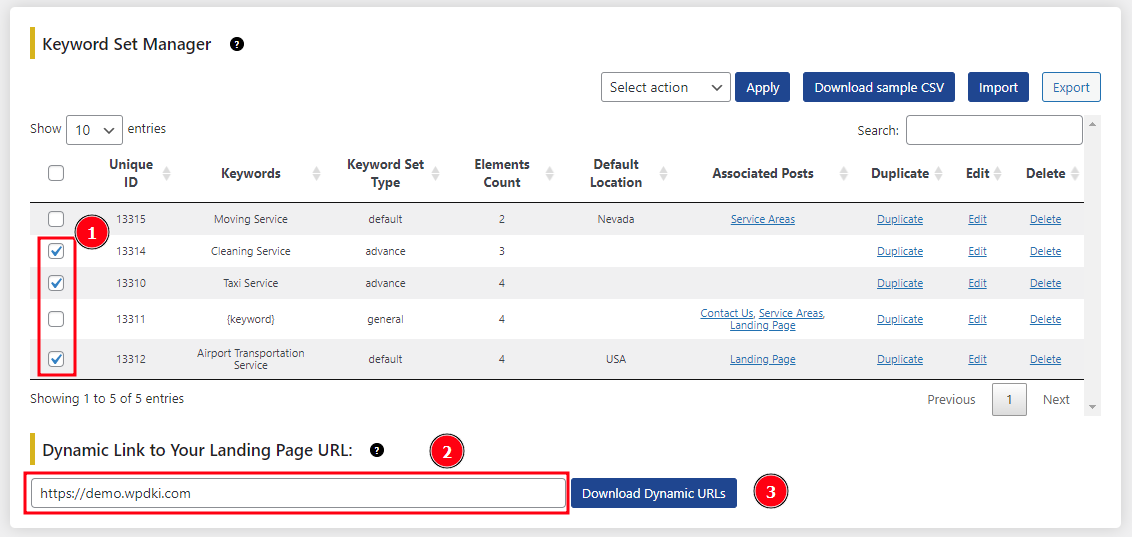
A CSV file for the given landing page will be generated with all saved locations and chosen keywords.
Reduce Your CPC Cost, Increase Your Conversion Rates & Increase Landing Page Quality Score
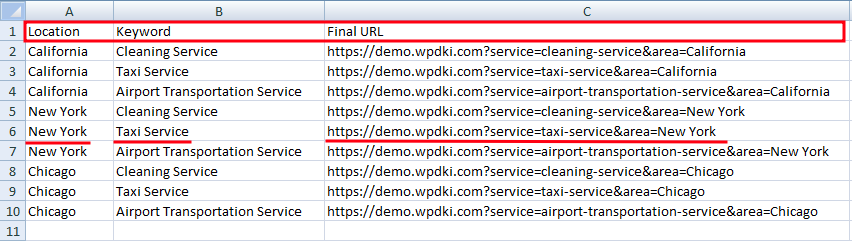
You can use these generated links on the pages, buttons, menus, or anywhere you want. As in menu, the same page is used for those 3 locations by using these dynamic links.
Not only this but you can use these links in your Ad Campaign, as these will be serving Relevant content for specific keywords, hence it will increase your ad Score, and decrease your ad Spent/Cost. Please note the more relevant the content is according to user search intent it’s highly possible to increase your sale Conversions.