Reduce Your CPC Cost, Increase Your Conversion Rates & Increase Landing Page Quality Score

1 License
Free 14 day Trial
Free 14 day Trial
After Trial Annually
$97.00
1 License
Annually
Annually
After Trial Annually
$97.00$67.00
3 Licenses
Annually
Annually
After Trial Annually
$270.00$197.00
10 Licenses
Annually
Annually
After Trial Annually
$800.00$497.00
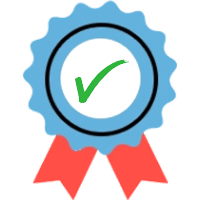
14 Days Money back Guarantee
There is no risk to use WPDKI PRO. If you don’t like WPDKI PRO or it does not fulfill your requirements, within 14 days we’ll refund your money. User satisfaction is our utmost priority.
WHAT OUR CUSTOMERS SAY ABOUT OUR PLUGIN!
We place huge values on strong relationships and have seen the benefits they bring to our business. Customer feedback is vital in helping us ko get it right.
FAQ’s
What's Special in WPDKI?
WPDKI enhances your site experience with google ads keyword searching. Its allows you to insert thousands of dynamic keywords not only in page title, page content but also in meta title for the landing pages.
Does WP-DKI work with my page builder?
Yes! It works with almost all page builders, including Elementor, Divi, Visual Composer, Thrive Themes, Beaver Builder, and others. However, you must use a display widget that supports shortcodes. Some text widgets do not support shortcodes, therefore if you have any worries, we recommend switching to a WYSIWYG widget.
Which file format is allowed to import multiple keywords?
You can use Comma Delimited CSV format to import keywords on your site. Moreover, you can download “sample file” on the top of added keyword’s list. If you have .xlxs(MS Excel) file, don’t worry. To convert .xlxs file to .csv format just click on “File” on the top left side of excel. Press “Save as”, select “CSV (Comma delimited) (*.csv)” and save it. Note: by using these steps you can convert one .xlxs tab at once.
Can I change the keywords in the Main Menu and Footer Menu with WPDKI Pro?
Yes, WPDKI Pro provides the ability to change keywords in the Main Menu and Footer Menu, making it easier for you to optimize your website for search engines.
Is it possible to add multiple keywords to a single page with WPDKI Pro?
Yes, WPDKI Pro allows you to add multiple keywords to a single page, giving you greater flexibility and control over your website’s search engine optimization. You can follow our guide to create Unlimited Multiple Keywords.
Is WPDKI Pro compatible with Rank Math SEO?
Yes, WPDKI Pro is compatible with Rank Math SEO, a popular WordPress SEO plugin. You can check our article on Rank Math compatibility for more information.
https://wpdki.com/knowledge-base/compatibility/rank-math-compatibility/
Is WPDKI Pro compatible with Yoast SEO?
Yes, WPDKI Pro is compatible with Yoast SEO, one of the most widely used WordPress SEO plugins. You can check our detailed document for more information. https://wpdki.com/knowledge-base/compatibility/yoast-seo-compatibility/
Is WPDKI Pro compatible with All in One SEO?
Yes, WPDKI Pro is compatible with All in One SEO, another popular WordPress SEO plugin. You can check our detailed guide document for more information. https://wpdki.com/knowledge-base/compatibility/yoast-seo-compatibility/
Can I use WPDKI Pro with WPBakery Page Builder?
Yes, WPDKI Pro is compatible with WPBakery Page Builder. You can easily add WPDKI’s shortcode to the editor or any element within the editor.
Is WPDKI Pro compatible with Divi Builder?
Yes, WPDKI Pro is compatible with Divi Builder, a popular page builder plugin for WordPress. You can follow our detailed guide document for more information. https://wpdki.com/knowledge-base/wpdki-solution/how-to-use-it-with-divi-theme/
How can I show dynamic images with WPDKI Pro?
To show dynamic images with WPDKI Pro, you can add WPDKI’s shortcode in the image tag. You can check our article on how to show dynamic images for more information. https://wpdki.com/how-to-show-dynamic-images/
Can I change the Headline and Meta Title with WPDKI Pro?
Yes, with WPDKI Pro you can add keyword shortcodes in Meta tags and Headlines, allowing you to optimize these elements for search engines.
Is WPDKI Pro used for Google Ads dynamic keyword replacement concept?
Yes, WPDKI Pro can be used for dynamic keyword replacement in Google Ads, helping you to create more targeted and effective ads.
Does WPDKI Pro have security against keyword injections?
Yes, WPDKI Pro has built-in security features that protect against keyword injections and other malicious attacks.
Current OFFER will not stay here always, Pricing will going to be back to normal soon. Get it now so you don’t regret it later. See you inside!





